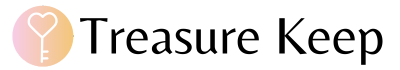New to Sonic and want to purchase some $S as easily as possible? Now that $S is available on Coinbase, it’s never been easier to grab some. Just follow these simple steps:
First Steps
-
Create or sign in to a Coinbase account (web or mobile). Expect to verify your email and set a strong password.
-
Complete identity verification (KYC). Have a photo ID handy; it unlocks higher buy limits and activates most payment methods.
-
Add a payment method ― bank transfer (ACH), debit card, or PayPal (U.S.). Each has different fees and settlement times.
Buy $S
-
Open the Trade / Buy tab
-
Web: Click “Trade” (top-left) then “Buy”.
-
App: Tap ( + ) Trade on the bottom bar, choose Buy.
-
-
Search “$S” and select it from the list of supported assets.
-
Enter the amount (USD or S).
-
Pick your payment source (e.g., linked bank account).
-
Review the order—check the Coinbase fee and total cost—then tap “Buy now” / “Confirm”. The trade executes instantly or as soon as funds clear.
-
Done! You’ll see $S in your Portfolio tab within seconds (card) or when the ACH deposit settles (bank transfer).
After the Purchase
-
Security first: enable 2-factor authentication and store recovery phrases safely.
-
Self-custody option: you can withdraw $S to Coinbase Wallet, Metamask, or another compatible wallet for full control (highly recommended).